|
|
|
tone generator |
 The tone generator is useful for running a signal to a device under test
(DUT) and measuring the before and after
waveforms. This can be done with the internal tone generator
loopback in the Input Devices window. Or
the analog waveform can be split with one output channel looping back to the
input and the other output passing through the device under test which then
goes into the input. Baudline is very configurable, and sophisticated
test layouts and analysis scenarios are possible.
The tone generator is useful for running a signal to a device under test
(DUT) and measuring the before and after
waveforms. This can be done with the internal tone generator
loopback in the Input Devices window. Or
the analog waveform can be split with one output channel looping back to the
input and the other output passing through the device under test which then
goes into the input. Baudline is very configurable, and sophisticated
test layouts and analysis scenarios are possible.
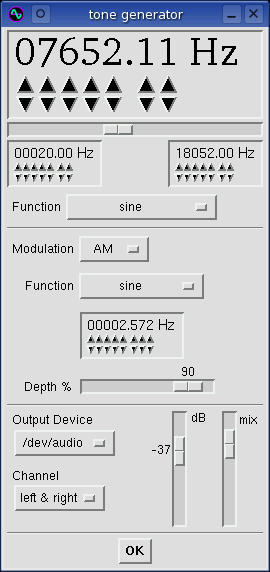 The tone generator only runs while in the record mode. Output from the
tone generator is turned off when in either the pause or play modes.
The tone generator only runs while in the record mode. Output from the
tone generator is turned off when in either the pause or play modes.
The top part of the tone generator
display is the current tone frequency that is being synthesized. The
up and down arrows increment or decrement a particular digit. This is
particularly good for performing stepped sine measurements. The slider
under the frequency display is locked to the upper and lower frequency bounds
that are defined in the two frequency boxes directly below it.
The frequency slider can be grabbed and moved and its position represents
the current frequency's location relative to the upper and lower frequency
bounds.
Note that the mouse wheel can be used to quickly change the frequency in any
of the four Hz selection zones. Just point the mouse at a particular
digit and turn the mouse wheel up or down. The mouse wheel also works
with all of the numerous horizontal and vertical sliding widgets.
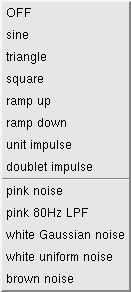
Function
Above is a picture of the tone generator's Function option menu.
It is a list of the different test signals that baudline can synthesize.
Below are detailed descriptions:
- sine wave

A sinusoid is digitally pure and its spectrum consists of a single
fundamental with no measurable harmonics. The sine wave is the default
function.
- triangle wave

The triangle wave has a strong fundamental with odd harmonics of decreasing
energy. The third harmonic is -17 dB down from the fundamental.
- square wave

This is a strong fundamental with odd harmonics of a decreasing energy, but
stronger than a triangle wave. The third harmonic is -10 dB down
from the fundamental. This has a lot of inter harmonic noise which is
folded back (aliased) high frequency energy. The square wave is
impossible in the analog realm due to its infinite slope edges.
- ramp up

Ramp up is a traditional sawtooth waveform. It is a strong fundamental
with even and odd harmonics of a decreasing amplitude. The second
harmonic is -5 dB down from the fundamental.
- ramp down

This is a traditional reverse sawtooth. It has the same harmonic content
as the ramp up since flipping the time direction has no effect on the
spectrum.
- unit impulse

The unit impulse is like a finite version of the mathematical Dirac delta
function which is mostly silence with a periodic positive pulse. The
fundamental and the even, odd, and zeroth (DC) harmonics of all are of equal
energy.
- doublet impulse

This is like the unit impulse but the single spike is replaced by a
positive then a negative spike. It is a weak fundamental with even and
odd harmonics of an increasing energy! The fundamental is -7 dB down
from the second harmonic. The spectrum looks like it has been run through
a high pass filter.
- pink noise
Each octave of pink noise has a constant spectral energy. Pink noise is
white noise that is run through a pinking filter (-3 dB/octave slope).
- pink 80 Hz LPF
This is pink noise that has been run through an 80 Hz low pass filter
(LPF). It is an ideal signal for feeding to a subwoofer.
- white Gaussian noise
WGN has constant spectral energy at all
frequencies with a probability histogram that follows a Gaussian bell shaped
curve. This is truly random noise.
- white uniform noise
This has a constant spectral energy at all frequencies like
white Gaussian noise. The difference is that the probability
histogram is uniform (flat). It has equal probabilities of all amplitudes
with the range of amplitudes bounded by the gain value. Note that because
of these equal probabilities, the spectral energy is much higher than it is for
white Gaussian noise. This characteristic makes it a valuable test
signal to feed into filters under test, because it has an easier potential to
overload them.
- brown noise
Brown noise is the random walk, similar to 1/f noise. The frequency
slider controls the delta change of the sample amplitude. At the zero Hz
setting, the change in delta amplitude is zero and it linearly rises the delta
amplitude of the full 16 bits at the Nyquist frequency. Note that the
frequency setting has no effect on any of the other noise functions.
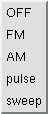 Modulation
Modulation
Create complicated test tones by using modulation to encode information onto a
carrier function. Modulation is a method of regulating the variation of a
signal, either in a constant or a manually triggered manner. Modulation
can be thought of as a mathematical operator that manipulates the main
function. See the modulation
glossary entry for a complete list and description of modulating types.
Baudline's Tone Generator window supports the following modulation operators:
- OFF
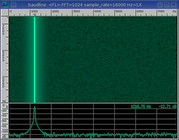
No modulation. This is the default setting. Having modulation set
to OFF just outputs the selected Function at a constant frequency.
The baudline spectrogram and spectrum image to the right depicts a pure 1210 Hz
sine wave with no modulating operator.
- FM
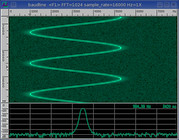
Frequency Modulation. Modify the main carrier frequency by a secondary
function with respect to time. This has the effect of moving the main
frequency slider in a smooth and phase continuous manner. See the
Modulation Function option menu below for a list and description of FM
function types. The lower and upper frequency boxes control the bottom
and top FM limits. An adjustable fourth frequency box controls the
frequency of the secondary modulating function. The baudline spectrogram
image to the right shows a sine wave being modulated by the sine function.
- AM
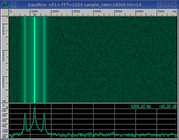
Amplitude Modulation. Like FM but modify the main carrier amplitude by a
secondary function with respect to time. This has the same effect as
moving the digital gain slider in a smooth and continuous manner. See the
Modulation Function option menu below for a list and description
of AM function types. An adjustable fourth frequency box controls the
frequency of the secondary modulating function. The depth slider controls
the damping to zero (silence) percentage. The baudline spectrogram and
spectrum to the right illustrates a 1210 Hz pure sine wave that is being
amplitude modulated by 400 Hz sine with a 20% depth. Notice the upper
and lower sidebands that are offset from the carrier frequency by 400 Hz.
- pulse
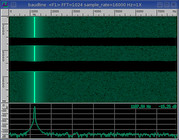
Pulses are manually triggered continuous waveform bursts of a programmable
duration. The pulse can either start with positive or negative
phase. The duration can range from half a cycle to up to 10
minutes. Pressing the Manual Trigger button will start and stop the
function pulse. The spectrogram image to the right displays three
manually triggered sine wave pusles.
- sweep
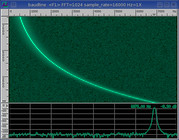
Generate a frequency sweep. Just like with the FM operator, the sweep
operator uses the same lower and upper frequency boxes to control the top and
bottom of the sweep range. A linear or an exponential sweep shape can
be selected along with an upward or a downward frequency sweep direction.
The sweep duration can range from 50 ms to up to 1 hour. Pressing the
Manual Trigger button will start and stop the function sweep. The
baudline spectrogram on the right demonstrates an exponential upward frequency
sweep of a sine wave function.
Frequency sweeps are extremely useful as stimulus signals for measuring a
systems frequency response. A linear frequency sweep has a white
excitation spectrum, while the exponential frequency sweep has a pink
excitation spectrum. For more information on
DUT sweep measurements see the
Swept sine vs. WGN
application note.
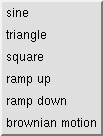 Modulation Function
Modulation Function
This is the secondary function that operates on either FM or AM
modulations. The Modulation Function has its own frequency selector
box that can be adjusted like the primary frequency box. Available
functions are: sine, triangle, square, forward and reverse sawtooths, and
brownian motion. The default is the sine function.
- brownian motion
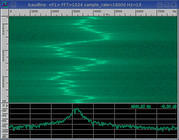
Brownian motion is like brown noise but in this case the drunkards random walk
modulates a frequency instead of moving a sample amplitude. See the baudline spectrogram on the right for an example of a sine wave source that is being
frequency modulated (FM) by the brownian motion function.
 Output Device
Output Device
This is the audio card that is selected for output. Currently only a
single card can be used for tone generation output.
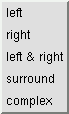 Channel
Channel
This can put the tone generator output on the left, right, or both channels
which would be the center channel. This can also make one of the output
channels 180° out of phase which will push the panning hard into the
surround channel. Or, if the complex option is chosen, then the tone
generator output will be in quadrature.
|
|
|
|
|


![]()