We've got signal, but what the heck is it?
That's your mission. Analyze this bébé.
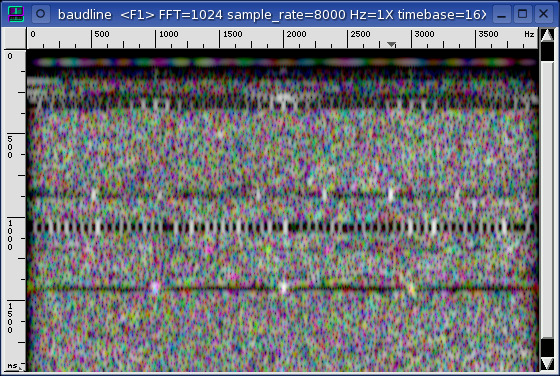
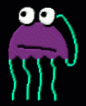 download the audio file 13.wav.gz
download the audio file 13.wav.gz
hints :
-
No need to gunzip this file since baudline can automatically uncompress files.
-
Setup baudline to be a Web Browser helper application as described in the
FAQ.
-
Try playing the mystery signal at a slower quarter (0.25X) or half (0.5X)
speed.
-
Use the
Color Aperture
window to focus and maximize the color resolution to the -10 dB to -60 dB
range. Changing the RGB curve shapes in the
Color Picker window
might also be helpful.
- Explore the signal with the
Histogram and
Waveform windows at different
zoom levels. Are there any interesting and unique characteristics?
-
This is a 3 channel .wav audio file. To listen to the 3rd channel or if
you have multiple sound cards and are experiencing play back problems then
open up the Output Devices
window and adjust the channel enabling / mapping controls.
What is it?
Click here for the answer.
|
![]()