|
|
|
Abstract |
Sample rate stability
E. Olson, Aug 16 2005
A calibrated and stable time source is critical for accurate
DSP. Differences in audio
clock circuitry, thermal drift, and
NTP latency can all affect
the sample rate which will lead to time / frequency measurement errors.
This app note will develop a method for measuring, calibrating,
and tracking sample rate errors with the baudline signal analyzer.
|
|
|
|
Internal Calibration |
 Various sample rates can be monitored and calibrated with the
Input Device and the
Output Device
windows. This feature utilizes a tight coupling between the system clock
and the audio driver which allows the absolute sample rate to be
measured. Operation is simple and it is designed for general purpose
use. No external hardware or wiring is required and it works during
record and/or playback modes. See the Input Devices image below:
Various sample rates can be monitored and calibrated with the
Input Device and the
Output Device
windows. This feature utilizes a tight coupling between the system clock
and the audio driver which allows the absolute sample rate to be
measured. Operation is simple and it is designed for general purpose
use. No external hardware or wiring is required and it works during
record and/or playback modes. See the Input Devices image below:
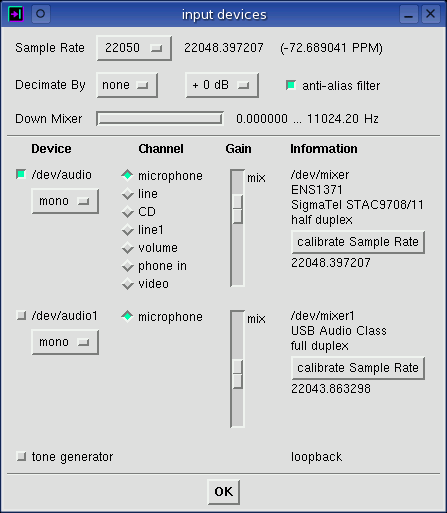
The general idea is to set the sample rate, calibrate baudline, and then make a
measurement. A correction factor is only valid for a particular sample
rate. So changing the sample rate requires a recalibration. Here
is how this feature is used:
procedure
- Setup baudline mission parameters. (open windows, adjust controls, ...)
- Put baudline into record or play mode.
- Watch the sample rate estimate converge in the Input and Output Device
windows.
- Wait from one minute to an hour or more depending on desired
accuracy. Baudline can be used during this time.
- After the sample rate estimate has stabilized to an acceptable level of
precision hit the calibrate button.
- Note the new rate and PPM measurement display next to the
Sample Rate option menu.
- While using baudline, periodically check that the current sample rate
estimate has not diverged significantly from the calibrated rate. If it
has then recalibrate.
- Note that pausing baudline resets the sample rate estimate convergence.
The plot below demonstrates how the sample rate estimate converges with a
reducing variance as the collection time increases. The data for the
convergence plot was captured with the
-debugrate command line
option.
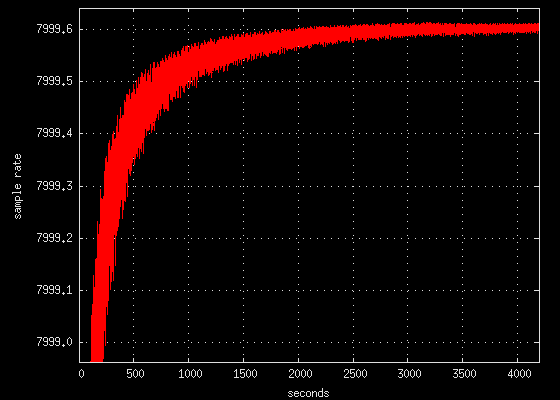
convergence speed
Latency controls the variance and the convergence speed of the sample rate
estimate. System load and kernel options such as real-time preemption can
play a major role. So can kernel type; for example the FreeBSD kernel
has a significantly different variance signature than the Linux kernel due to
different scheduling algorithms and internal coding latencies.
The calibration convergence speed can be improved by reducing baudline's audio
fragment latency. A smaller fragment size means less latency. Try
changing the fragment size parameter to values of 6, 7, 8, or 9. For
example:
|
|
|
|
External Calibration |
 An external reference quality tone generator can be used for a higher
performance sample rate calibration. Special hardware and some extra
wiring are required but the accuracy and convergence speed should be
dramatically improved with this method.
An external reference quality tone generator can be used for a higher
performance sample rate calibration. Special hardware and some extra
wiring are required but the accuracy and convergence speed should be
dramatically improved with this method.
procedure
- Start baudline, choose a sample rate, and begin capture.
- Attach an external tone generator and dial in a test frequency that is
within the Nyquist band.
This is the "input" rate.
- Open a Hz measurement
window and increase the number of precision digits and the record averaging
slices. This is the "measured" rate.
- Calculate the PPM error and then restart baudline with this calibrated value:
- ppm = (input rate / measured rate - 1.) * 1000000.
- baudline -calibratesr
123.4567
- For a sanity check compare this PPM value with that calculated by the
Internal Calibration technique mentioned above.
|
|
|
|
Full Duplex |
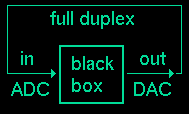 It is important to check the relationship between the input and output sample
rates when operating in the
full duplex mode.
If the ADC and the
DAC clocks are locked together
then the input and output sample rates should be equal. If the ADC and
DAC each have their own clock then the relationship is floating. Or there
may be unusual clock divider circuitry at specific sample rates. The
number of possible clock synthesis designs are many. So it is always a
good idea to test this synchronization. Fortunately there are two easy
techniques for performing this with baudline.
It is important to check the relationship between the input and output sample
rates when operating in the
full duplex mode.
If the ADC and the
DAC clocks are locked together
then the input and output sample rates should be equal. If the ADC and
DAC each have their own clock then the relationship is floating. Or there
may be unusual clock divider circuitry at specific sample rates. The
number of possible clock synthesis designs are many. So it is always a
good idea to test this synchronization. Fortunately there are two easy
techniques for performing this with baudline.
The Internal Calibration method can be used when
running baudline in the full duplex mode and it is a valuable tool for
determining the absolute sample rates of both channels. If they are equal
then the ADC and DAC clocks are locked and all is good. A significant
difference means that the clocks are not 1:1 locked and full duplex sample
rate calibration is not possible. By comparing the input and output
sample rates a relative PPM
error can be calculated.
 loopback
loopback
Another technique for determining the ADC and DAC clock relationship is the
the full duplex Tone Generator loopback method. It is a relative
measurement of the PPM error between the full duplex input and output
channels that is very accurate. The idea is to create a test signal, loop
it back, and measure how much the frequency changes. Baudline's
Tone Generator
window is used to create a clean sine wave test signal. The analog signal
source is then looped back to the input channel with an external loopback cable
or with the internal "volume" mixer option and then recorded. For best
results the signal level should be strong without any distortion but high
SNR is not as critical here as it
is with other types of tests.
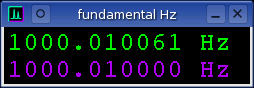 The frequency of the sine wave is then measured to several decimal places of
accuracy with the
Hz measurement
window. The digital tone generator loopback option in the Input Devices
window can be used to allow both the input and output frequency to be measured
and displayed in the same window. Like in the previous Internal
Calibration method, if the input and output frequencies are the same then the
ADC and DAC clocks are locked. A significant difference means clock
mismatch. The frequency difference between the input and output channel
be calculated as a PPM error.
The frequency of the sine wave is then measured to several decimal places of
accuracy with the
Hz measurement
window. The digital tone generator loopback option in the Input Devices
window can be used to allow both the input and output frequency to be measured
and displayed in the same window. Like in the previous Internal
Calibration method, if the input and output frequencies are the same then the
ADC and DAC clocks are locked. A significant difference means clock
mismatch. The frequency difference between the input and output channel
be calculated as a PPM error.
Both of the above methods can be used at the same time and their results
should be equivalent. The loopback method is faster and is more accurate
but it is actually a good idea to perform both and compare. Here is a
review of the three possible input / output clock outcomes:
- 1.0 ratio - ADC and DAC clocks locked
- fractional relationship - integer frequency divider at work
- floating relationship - separate ADC and DAC clocks
A fractional or floating clock relationship means that accurate full duplex
sample rate calibration is not possible with that particular audio card.
|
|
|
|
ENS1371 Test |
The full duplex methods described above were performed on an Ensoniq AudioPCI
ENS1371 audio card that has a SigmaTel STAC97 codec. The ES1371 card is
also known as the Sound Blaster PCI16, PCI64, or the SB128. It is a low
cost audio card of moderate performance that has a very interesting full duplex
characteristic.
absolute
The input and output sample rates were estimated with the
Internal Calibration method. The convergence plot
below was created with with the -debugrate command line option and two distinct
sample rates are visible.
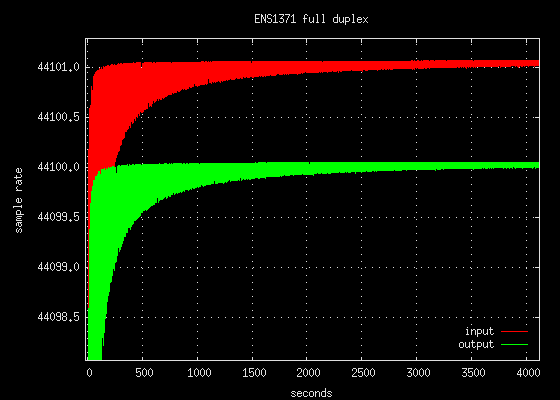
The "input" curve represents the ADC clock and the "output" curve represents
the DAC clock. The difference between the input and output sample rate
is about one sample per second. This test was conducted at all of the
standard sample rates and the results are in the table below:
| sample rate |
input rate |
output rate |
input error |
output error |
| 5510 |
5510.01525 |
5510.01997 |
+2.7677 PPM |
+3.6243 PPM |
| 8000 |
8000.01144 |
8000.01144 |
+1.4300 PPM |
+1.4300 PPM |
| 11025 |
11025.0543 |
11024.9870 |
+4.9252 PPM |
-1.1791 PPM |
| 12000 |
11999.9420 |
11999.9420 |
-4.8333 PPM |
-4.8333 PPM |
| 16000 |
16000.0097 |
16000.0097 |
+0.6062 PPM |
+0.6062 PPM |
| 22050 |
22050.2609 |
22050.0624 |
+11.8322 PPM |
+2.8299 PPM |
| 24000 |
24000.0365 |
24000.0365 |
+1.5208 PPM |
+1.5208 PPM |
| 32000 |
32000.0607 |
32000.0302 |
+1.8969 PPM |
+0.9438 PPM |
| 44100 |
44101.0821 |
44100.0672 |
+24.5374 PPM |
+1.5238 PPM |
| 48000 |
48000.1027 |
48000.1027 |
+2.1396 PPM |
+2.1396 PPM |
The output error is less than 5 PPM for all of the sample rates, and it is
less than half that for the majority of them. The input error is also
less than 5 PPM for all of the sample rates except 22050 and 44100.
This discrepancy highlights that something unusual inside the ENS1371 is going
on at those two rates.
Mainstream audio cards typically have sample rate errors in the 50 to 100 PPM
range. The clocks on standard PC's usually have an error of 40+
PPM. So in retrospect, the ENS1371's median error of 5 PPM is quite
good.
relative
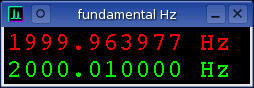 Next, the full duplex loopback method is used to
measure the relative difference between the input and output channels. A
2000.01 Hz sine wave is the test signal. The green channel is the digital
loopback from the Tone Generator output and the red channel is the analog
loopback from the ENS1371 recorded input. Six decimal places of frequency
resolution accuracy are displayed in the fundamental Hz measurement
window. The Average
window below is another way of visualizing this error. The frequency axis
has been zoomed way in and the two distinct spectral peaks are visible.
Next, the full duplex loopback method is used to
measure the relative difference between the input and output channels. A
2000.01 Hz sine wave is the test signal. The green channel is the digital
loopback from the Tone Generator output and the red channel is the analog
loopback from the ENS1371 recorded input. Six decimal places of frequency
resolution accuracy are displayed in the fundamental Hz measurement
window. The Average
window below is another way of visualizing this error. The frequency axis
has been zoomed way in and the two distinct spectral peaks are visible.
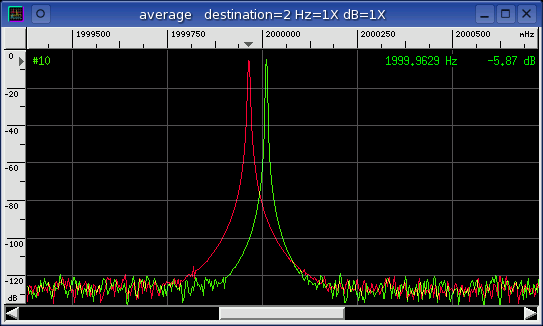
Both of these techniques are measuring the same phenomena which expose that
some sort of integer frequency divider is at work. Through careful
measurement the internal circuitry design details are being uncovered.
Below is a table of the measurements and calculated PPM errors for all of the
standard sample rates. The "rate" columns utilize the Internal
Calibration fragment method and the "Hz" columns use the tone loopback
method. The PPM error columns compare their respective input and output
values. The rate_error column should be equal to the Hz_error column
since they are different methods of measuring the same thing.
| rate in |
rate out |
rate error |
generate Hz |
record Hz |
Hz error |
| 5510.01525 |
5510.01997 |
-0.8566 PPM |
1000.010002 |
1000.010859 |
-0.8570 PPM |
| 8000.01144 |
8000.01144 |
+0.0000 PPM |
2000.010000 |
2000.010000 |
+0.0000 PPM |
| 11025.0543 |
11024.9870 |
+6.1043 PPM |
2000.010000 |
1999.997730 |
+6.1350 PPM |
| 11999.9420 |
11999.9420 |
+0.0000 PPM |
2000.010000 |
2000.010000 |
+0.0000 PPM |
| 16000.0097 |
16000.0097 |
+0.0000 PPM |
2000.010000 |
2000.010000 |
+0.0000 PPM |
| 22050.2609 |
22050.0624 |
+9.0022 PPM |
2000.009999 |
1999.992015 |
+8.9920 PPM |
| 24000.0365 |
24000.0365 |
+0.0000 PPM |
2000.009999 |
2000.009999 |
+0.0000 PPM |
| 32000.0607 |
32000.0302 |
+0.9531 PPM |
2000.010000 |
2000.008093 |
+0.9535 PPM |
| 44101.0821 |
44100.0672 |
+23.0136 PPM |
2000.010000 |
1999.963977 |
+23.0119 PPM |
| 48000.1027 |
48000.1027 |
+0.0000 PPM |
2000.010001 |
2000.010001 |
+0.0000 PPM |
validation
The most important observation of this experiment is that the two test
techniques produce results that differ by less than 1%. The loopback
method has a much faster convergence rate while the Internal Calibration
method is a background test that can be conducted while baudline is performing
other actions. There are benefits to each method, so depending on mission
goals, either testing procedure will produce valid clock synchronization
results.
analysis
The second observation is that the ENS1371 card has some very strange clock
logic. The sample rates that are integer multiples of 11025 have large
PPM errors. This means that the input and the output sample rates differ
by a small but fixed amount. For the sample rates { 11025, 22050, 44100 }
the i/o PPM error is { 6.135, 9, 23 } which is an unusual progression.
The 32000 sample rate is an exception with a +0.9535 PPM. Note that the
5510 sample rate doesn't follow this PPM error trend but 5510 is not exactly
half of 11025 so some other mode of divisor operation is at work.
The 48000 to 44100 sample rate conversion is a difficult ratio for polyphase
filter generation but this is an unrelated problem since it doesn't explain
why the ADC and the DAC clocks would need to be different.
The reason for the clock mismatch at the 11025 rate multiples is unknown.
It could be due to either hardware design or the software driver. The
ramifications of this are that the sample rate cannot be accurately calibrated
when doing full duplex operation on the ENS1371 card at these particular
rates. If full duplex frequency accuracy is important then the sample
rates with measurable PPM error values should be avoided.
|
|
|
|
Thermal Drift |
Temperature can have a significant impact on clock frequency. This is
called thermal drift and it is the reason why Cesium (Cs) and Rubidium (Rb)
reference quality clocks are oven regulated. A computer's system (CPU)
clock and audio card clock are prone to thermal drift and subject to periodic
fluctuations. Below is a sample rate estimate plot that demonstrates
a daily 24 hour cycle (1 day = 86400 seconds).
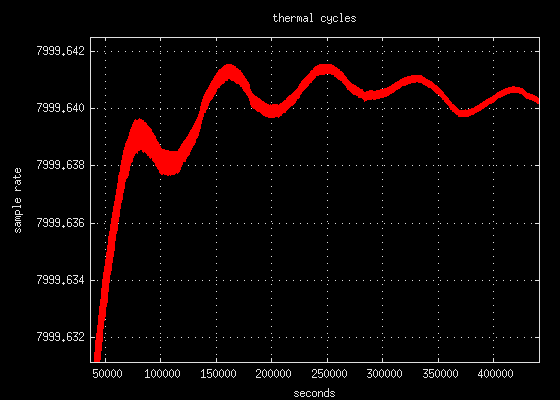
The daily swings shown above equate to an error of about 0.5 PPM. Note
that the sample rate estimate plot is an accumulated function. It is an
exponential convergence. Variations, fluctuations, and distortions will
slowly smooth out over time. It is meant to be an indicator of the
average sample rate since the start of the test and not the true instantaneous
sample rate.
The sample rate correction factor is stored and it can be used between
different baudline sessions. The plot above demonstrates how thermal
changes over the course of a day can invalidate a previous correction
factor. If ultimate frequency accuracy is required then frequent
recalibration is necessary.
Another strategy is to constantly be in a state of calibration.
Fortunately baudline makes doing this easy by calculating sample rate estimates
whenever baudline is recording or playing. Just keep the Input and/or
Output Device windows open and monitor how the sample rate estimate
fluctuates. After the convergence period and when the error becomes too
large simply press the "calibrate Sample Rate" button.
|
|
|
|
NTP Distortions |
 The Network Time Protocol (NTP) is
a great way to keep a system's clock synchronized to within a millisecond of
standard time. Since computer system clocks typically have an error of
about 50 PPM, using NTP corrects this and actually makes baudline's sample rate
estimate extremely accurate. Without NTP the sample rate correction
wouldn't be any better than the PPM error of the system clock. NTP is a
good thing.
The Network Time Protocol (NTP) is
a great way to keep a system's clock synchronized to within a millisecond of
standard time. Since computer system clocks typically have an error of
about 50 PPM, using NTP corrects this and actually makes baudline's sample rate
estimate extremely accurate. Without NTP the sample rate correction
wouldn't be any better than the PPM error of the system clock. NTP is a
good thing.
Unfortunately the Internet can become congested and network latency can
increase dramatically. When this happens the NTP algorithms attempt to
correct the situation by stepping and slewing the system clock. This
works well when the required clock tweaks are minor but when the corrections
become major then some wild behavior erupts.
Delay, offset, and jitter are quality metrics that NTP uses internally for
decision making. NTP has a fairly complex state machine that is
constantly tracking and correcting. The severity of clock error
determines which step and slew algorithm to utilize. The differing
algorithmic correction formula generate a colorful array of strange shapes and
curves.
The plots below were made with the -debugrate command line option during
a time of major Internet congestion.
convex bounces (1 PPM)
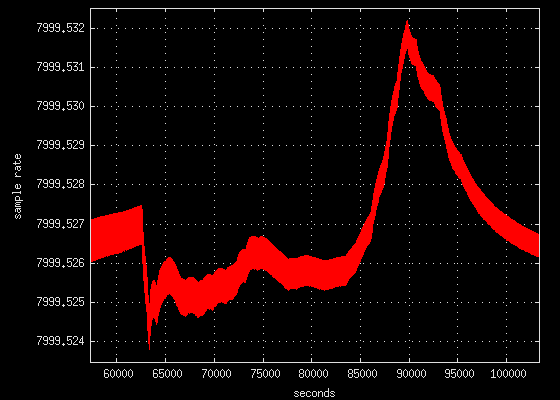
quantum steps followed by concave pointy waves (4 PPM)
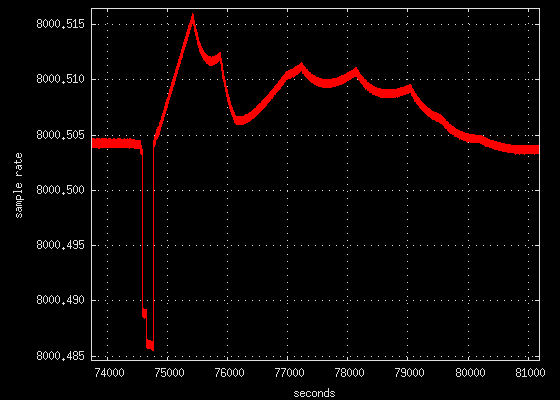
steep linear slopes with large discontinuities (4 PPM)
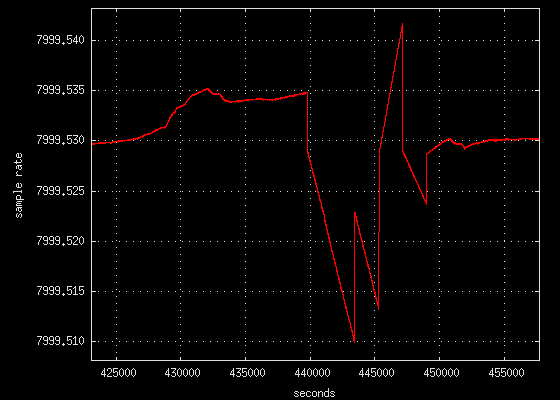
Notice how in all three plots the sample rate begins as a constant fairly
stable and predictable value. Then the Internet congestion hits and
the NTP state machine becomes perturbed. The NTP algorithm then attempts
to fix the error which induces a state of chaos. The system then
oscillates for several hours. When the network congestion clears the
sample rate returns to a stable value almost exactly where it was before it
all began.
This demonstrates that the audio card's clock and the system clock are free
running and not linked. It is also important to note that baudline's
sample rate estimate is an accumulated measurement that damps any
movement. If it was an instantaneous measurement then the changes due
to the clock adjustments would be much greater. The 4 PPM error in the
final image could of been magnified to possibly 400+ PPM under different
collection circumstances.
potential solutions
There are a couple possible solutions to this problem. NTP can disabled
while testing but the validity of the initial sample rate calibration will need
to be verified. Another solution is to have a local NTP stratum 0 time
source such as a GPS unit.
It is important to note that the NTP fluctuations only cause an error with the
current sample rate estimate that is in progress. Previous estimates are
still correct and the sample collection and timing accuracy is not hindered in
any way. So the real world effects of these strange NTP shapes
is minimal. Still, if the sample rate is calibrated during a congestion
burst then that erroneous estimate will be in use until the next
calibration. The real danger is in not knowing.
|
|
|
|
Conclusion |
Three different techniques for measuring sample rate clock error have been
explored. Two are absolute measurements and are useful for recalibration
purposes; the Internal and External methods. Another technique is a
relative measurement, the full duplex tone generator loopback method, and it
is valuable as a quick and accurate check of the ADC and DAC clock
relationships. Each method has unique benefits and is designed for
different test situations and requirements.
Both thermal drift and NTP were shown to be sources of sample rate
error. So a working routine of constant sample rate monitoring and
frequent recalibration is important if accurate frequency measurements are
desired.
It was also shown that an audio card's distribution of PPM error does not have
to be uniform for all the sample rates. In fact, specific rates on
certain cards might be problematic and are best avoided. With these
different techniques the inner workings of an audio card's circuitry can be
observed through careful measurement.
So, sample rate estimation and calibration can be used for improving the
accuracy of frequency measurements and they can also be used as tools for
learning more about the inner details of specific hardware.
|
|
|
|
|


![]()